Licensing BizFlow M
BizFlow M licensing is flexible because your team isn’t one-size-fits-all. Our licensing model offers you the flexibility to combine different license types to build the model that works best for your business. The model adapts to your organizational structure to allow your business to provide the right access for every user and role, while only paying for what your business needs.
License Types

Named User
Named users are BizFlow M users with individual, dedicated access — ideal for those who frequently use the platform to manage workflows, monitor processes, and perform daily tasks.

Concurrent User
Concurrent users have the same permissions as named users, but share a set number of active sessions, providing access without over-licensing. Best for users who don't require frequent access.
Roles
With BizFlow M, you get simple but complete control over your network of trusted admins and end users. Think of it as assigning the right credentials and keys so that each team member gets exactly the access they need — no more, no less.
With a range of roles at your disposal, you can effortlessly match each team member to the right set of permissions, ensuring your organization runs like a well-oiled machine.

Named/Concurrent User
Execute and manage day-to-day work in BizFlow M — completing tasks, moving them through processes, attaching documents, adding comments, monitoring audit trails, and viewing reports.

Designer
Design and publish user interfaces, forms, and workflows that power your organization by configuring event-driven behaviors, task scheduling, and creating global variables.

General Admin
Manage the organizational structure and access within BizFlow M — including users, groups, job titles, authority groups, folders, calendars, and project setup.
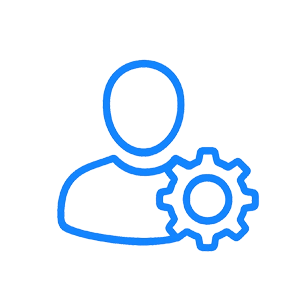
System Admin
Configure and maintain the BizFlow M platform — including servers, license monitoring, global options, and user import from external directory services such as Active Directory.

